Using Lingobit Localizer to create resource-only DLLs
 Overview Overview
Lingobit Localizer significantly simplifies and speed up creation of resource-only DLLs. With Lingobit Localizer you do not need to make any changes to your source code because all Lingobit Localizer needs to create resource-only DLLs is executable files.
Using language libraries
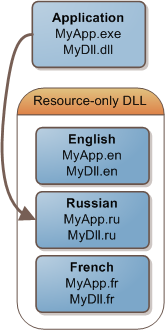 When resource-only DLLs are ready you should integrate them into your software. If you use Delphi or C++Builder, your application will automatically load language libraries. If you application is MFC-based, you can easily integrate resource-only DLLs using Lingobit Multilingual Library. It is open-source and you can quickly modify it for your needs. When resource-only DLLs are ready you should integrate them into your software. If you use Delphi or C++Builder, your application will automatically load language libraries. If you application is MFC-based, you can easily integrate resource-only DLLs using Lingobit Multilingual Library. It is open-source and you can quickly modify it for your needs.
How it works
Lingobit Localizer works by extracting resources from your application's executable files (*.exe, *.dll), after that letting you translate strings, dialogs and other resources using intuitive and productive user interface and then placeing localized resources into resource-only DLLs. Lingobit Localizer helps you release multilingual application quickly and efficiently.
Manual creation
On the other hand, if you use traditional way to get resource-only DLLs you need to create separate project for resource-only DLL in every language, move resources from one project to another, handle errors made by translator in RC files and almost retranslate whole application when you release next version of your application. It takes time, money and efforts to get past all those problems that you can avoid if you use Lingobit Localizer.
Step by step tutorial
Follow these simple steps to create resource-only DLLs in Lingobit Localizer.

Start Lingobit Localizer, select Create New Project in File Options and then click OK.
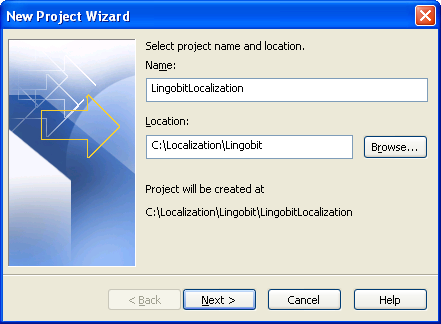
Enter Name and Location for your project.
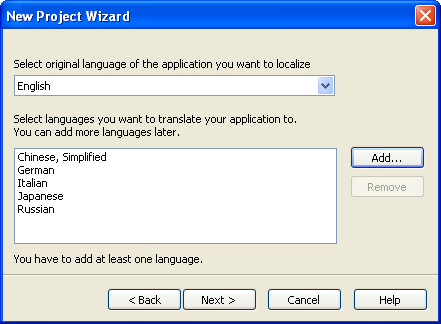
Select original language and add target languages.
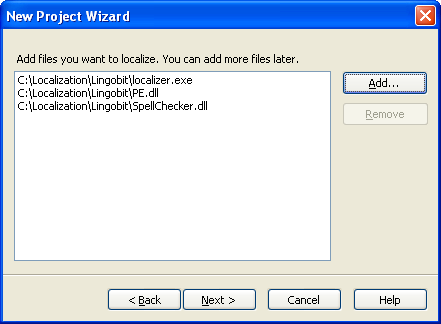
Add files for which you want to create resource-only DLLs
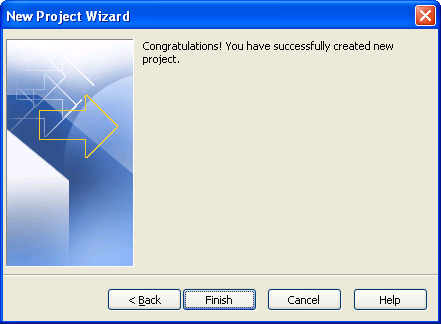
New project is created.
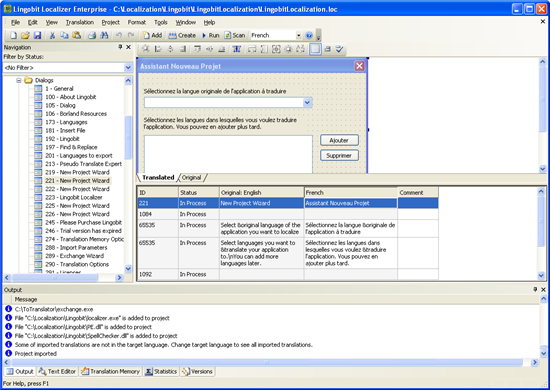
Translate strings, dialogs and other resources using Lingobit Localizer.
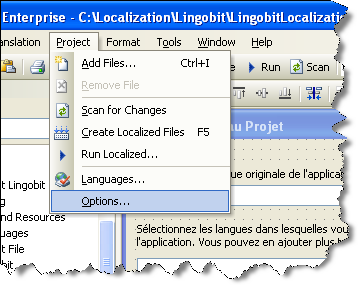
Click Options in Project menu.
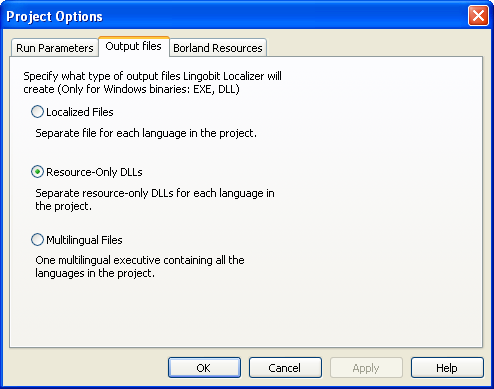
Select Resource-Only DLLs in the radiobox
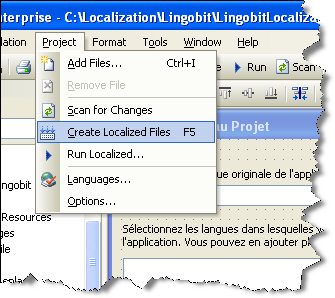
Select Create Localized Files in Project menu
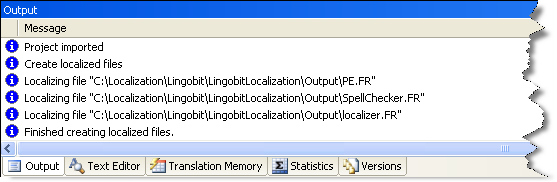
Localized resource-only DLLs are created!
More information about Lingobit Localizer
Overview
MFC Software Localization
Delphi Software Localization
Localization Features
Download
|